What are Google Ads?
Google Ads, formerly Adwords, are the paid advertisements you see at the top of search results on Google. Google Ads is a pay-to-play form of advertising that puts you at the top of every search result to maximise your clicks. Google do this because their Google Ads system runs on a pay-per-click basis, meaning the more clicks they get you, the more you pay Google. Google Ads are designed to look almost identical to organic search results, with the only difference being the phrase “Ad” slightly bolded next to the URL.
Types of Google Ads
There are multiple types of Google Ads and the type of ad that you need to create will depend on what ads appear on the current search results. Below we’ve listed some of the common Google Ads you will see on search results:
Video Ads
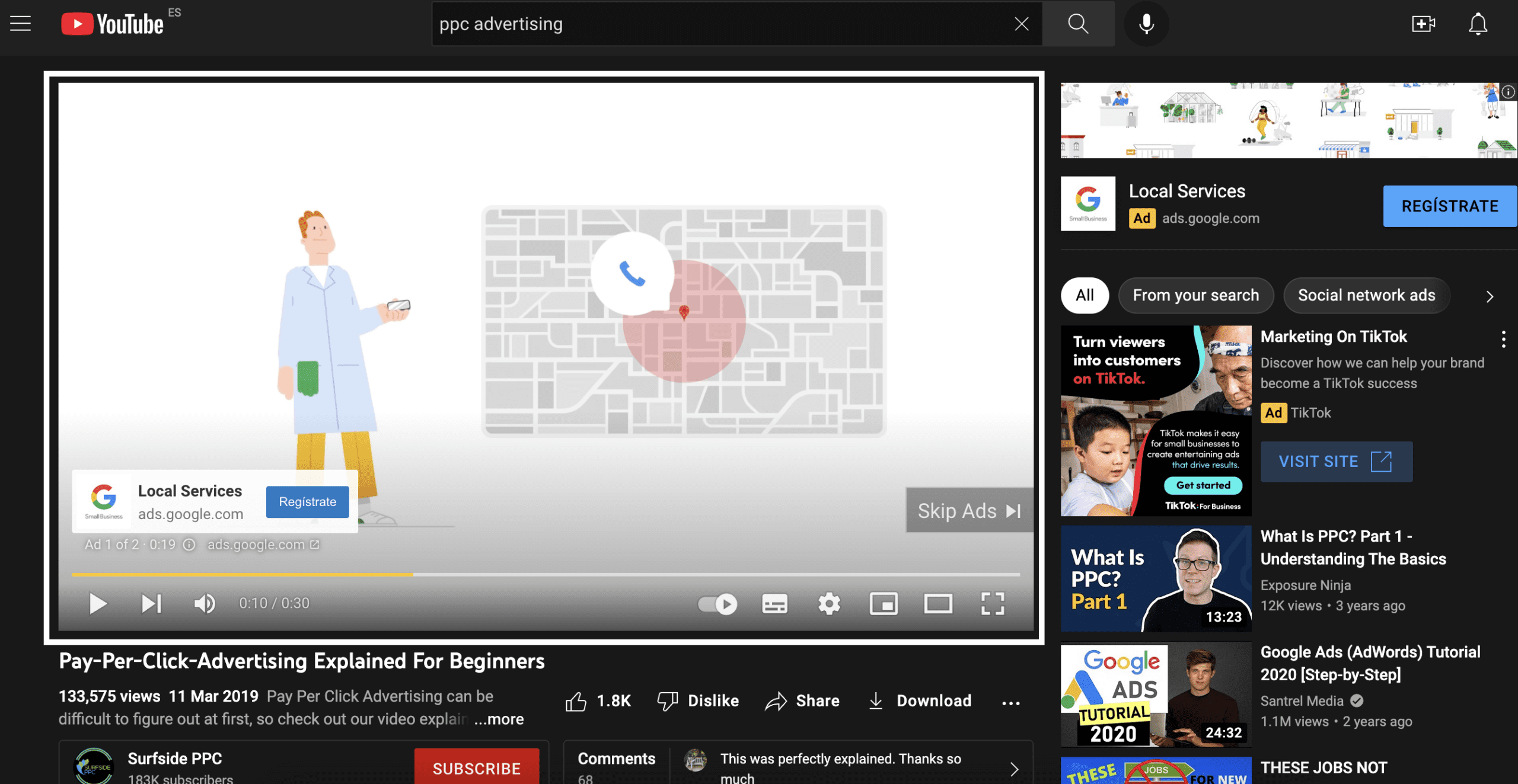
Video ads are the ads that you see on YouTube before you get to watch the video you actually clicked on. These are great when you want to connect with your audience through more than an image or some text. Video ads let you really get your point across as long as you’ve captured the attention in the first 5 seconds. Google does now offer the option for 15-second ads which are not skippable. These are usually used to quickly build awareness of a brand or product rather than to get them onto a funnel.
Search Ads

Search Ads are the most common form of Google ads. These ads are the piece of text we mentioned earlier that look just like the organic results they share the page with. These are fully text-based and are designed to feel like a normal search result to the searcher. Search ads can be used for a lot of different campaigns as all you’re doing is pushing them to a landing page.
Display Ads
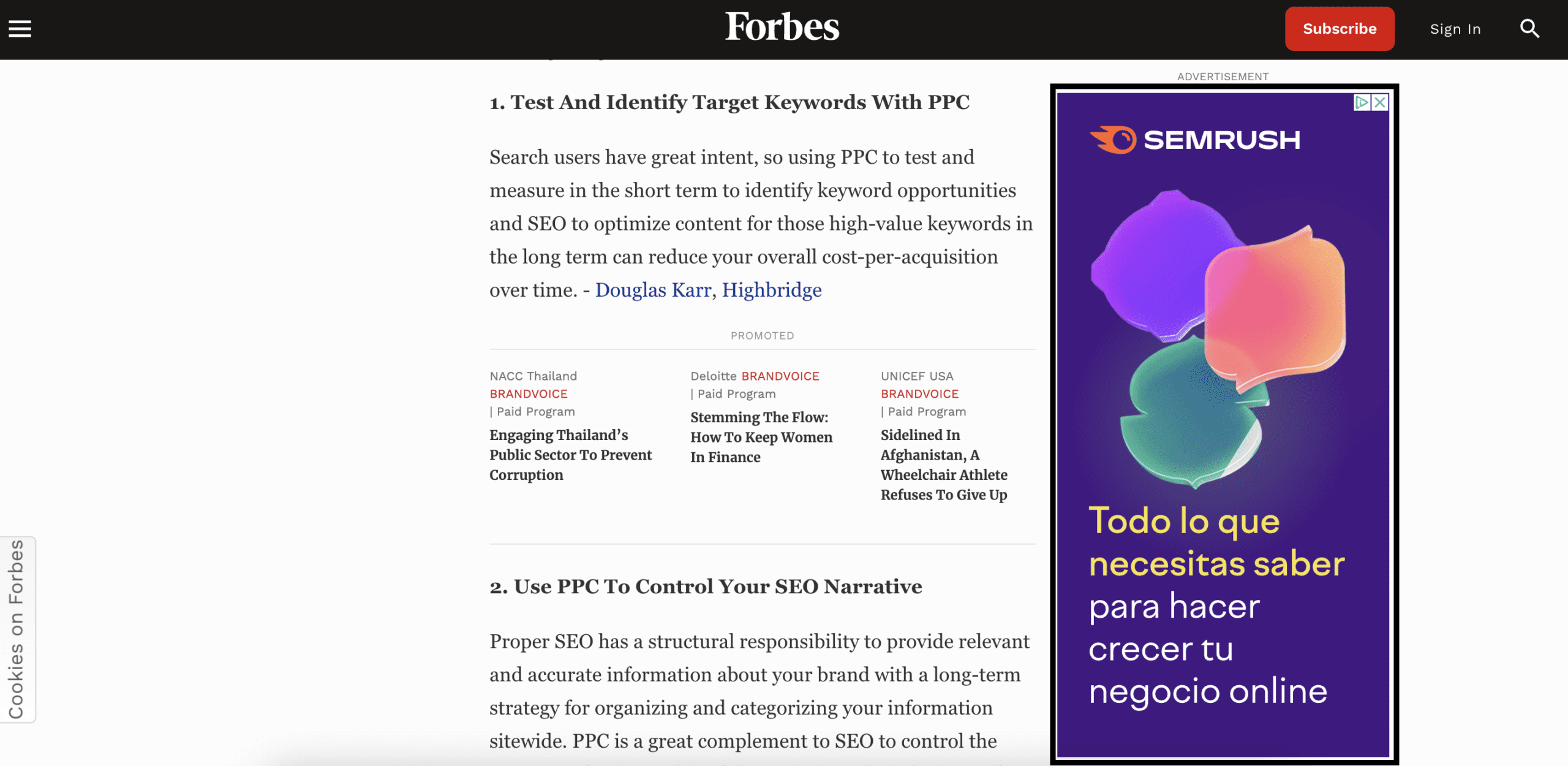
A display ad is a visual advertisement that gets placed somewhere within Google’s partner network. You may have seen these types of ads when you’ve gone on a website. Normally they contain a background image with a text overlay and a call to action button. These ads are perfect when trying to provide visuals and retarget people interested in your products or services. Google works with more than 2 million sites for its display ads and you can choose which sites your ads appear on.
Shopping Ads
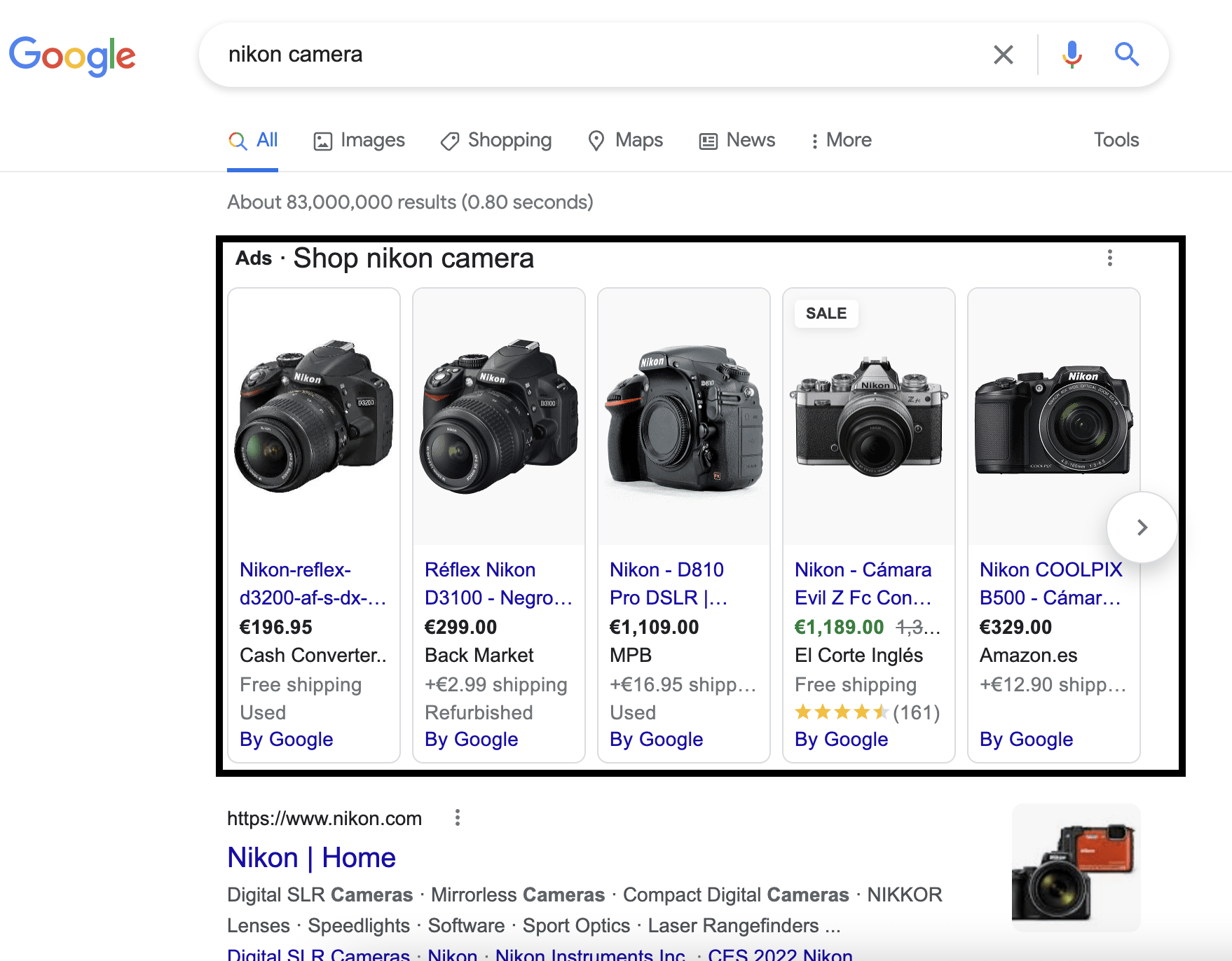
A shopping ad is the promotion of a product right on the Google search results page. This is a very popular ad type for e-commerce stores. As well as landing at the top of shopping queries on the results page, Google also has their own shopping section which you can be placed at the top for. Shopping ads usually contain an image, the product title, price and shipping, and the seller’s information.
The easy way to advertise on Google
If you’re new to advertising through Google ads, we’ve put together a quick and easy guide to creating your first campaign. If you want to advertise on Google, the first thing that you will need is a Google ads account, which you can create here. Once that’s created, you can create your first campaign and here’s the easy way to do that:
Define your goals
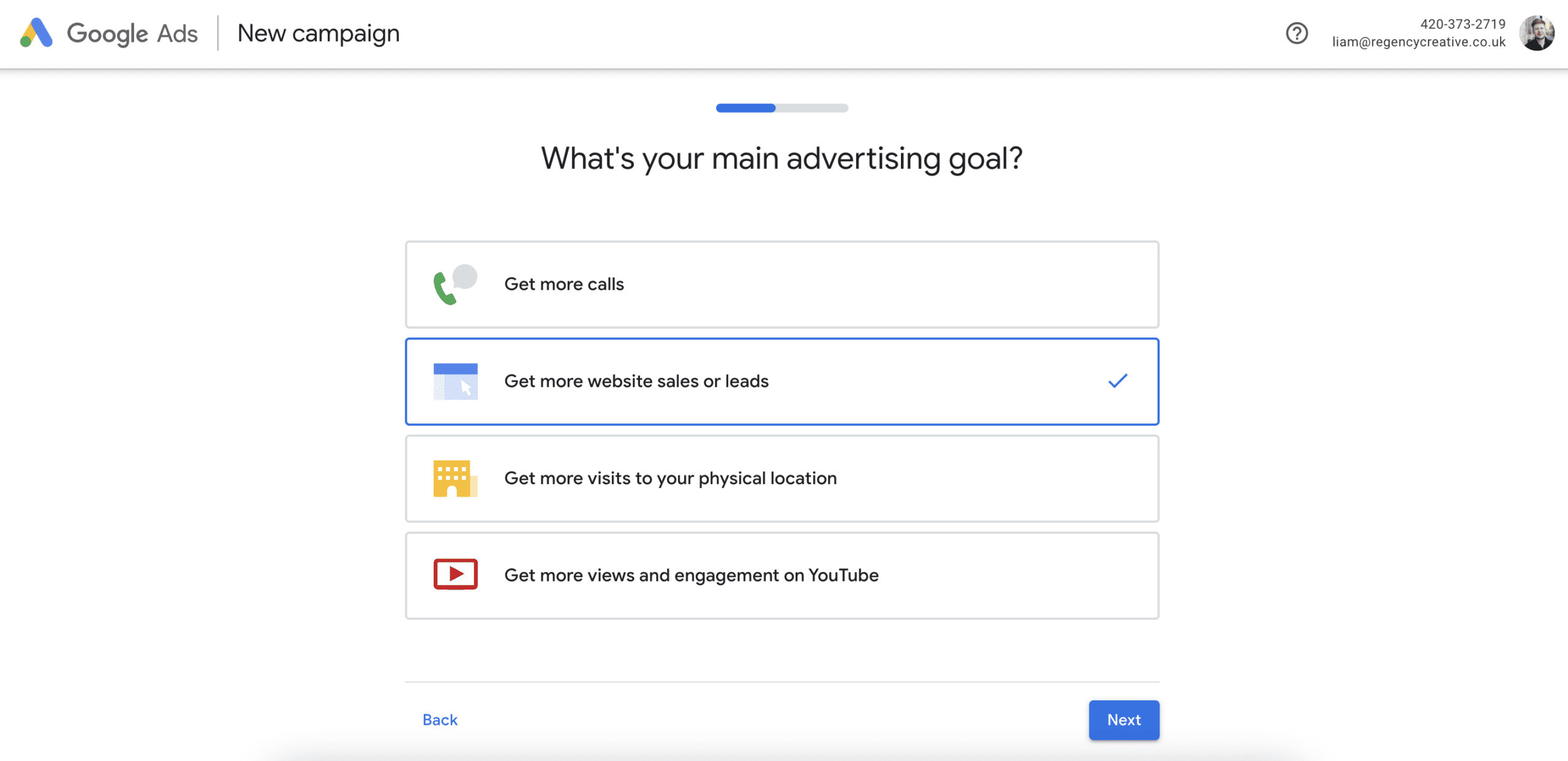
First, you need to determine what the goal of your ads is. Do this by going to the Google ad’s homepage and clicking the “start now” button. From here you want to press “New Campaign” and Google will then prompt you to select your main advertising goal. There are many goals to choose from. Remember, picking the right goal is important and can be the difference between a money-making advertising machine and a money-wasting machine.
Choose your website and keyword themes

Once you’ve determined your goals, click next.
Here you will be prompted to provide your business name, the website you want people to go to and your keyword themes. Select keywords that match your business and the advertisements that you’re going to produce. Once you’ve selected the right keyword themes, press next.
Choose your target audience
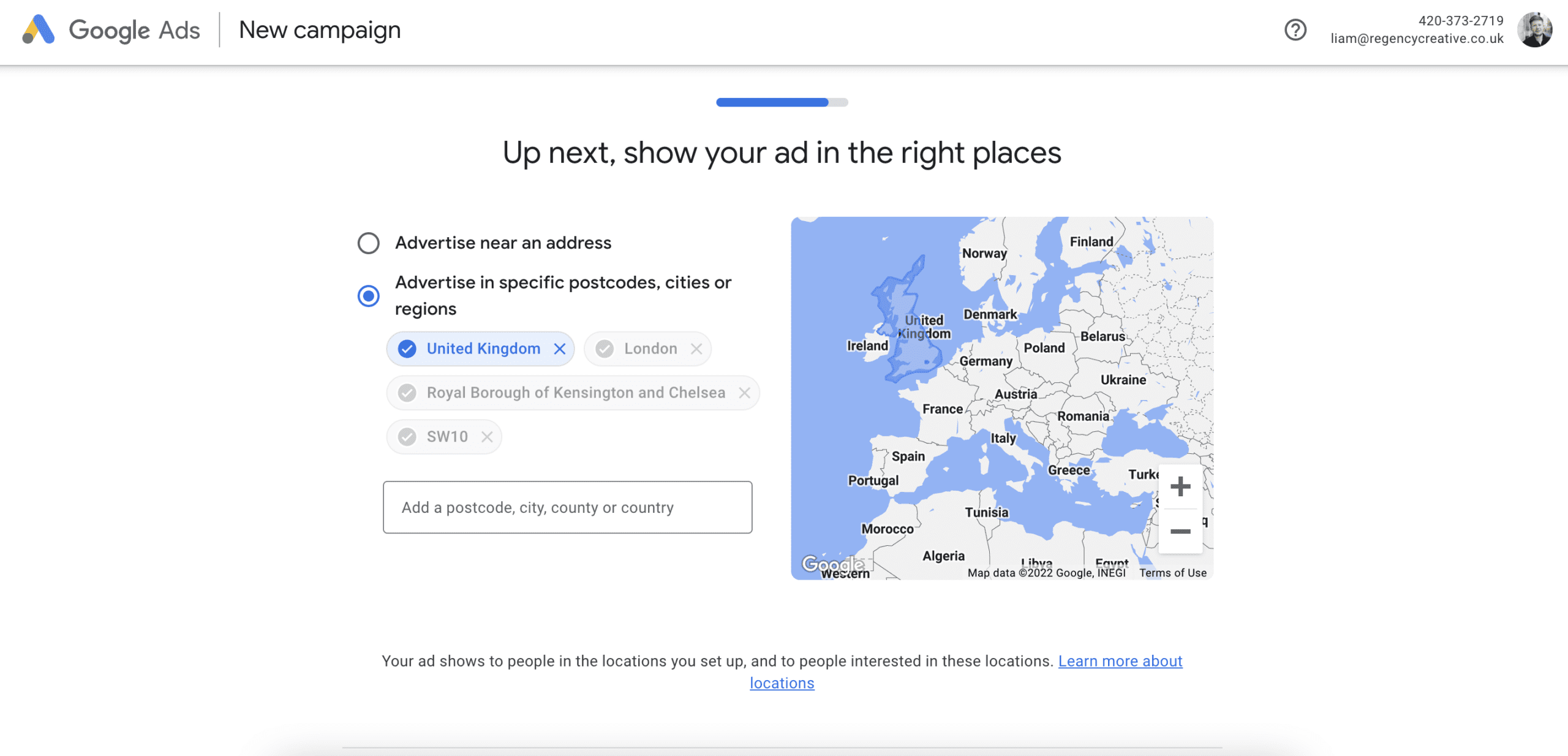
You’ll now be in the target audience section. Google lets you be as broad and as precise as you would prefer. You can simply click on the region you want to target (United Kingdom, United States, France etc…) or you can begin to drill down depending on your services. For example, if most of your sales come from London, there’s no need to advertise the entire United Kingdom when you could get a better ROI focussing on the capital. This can be pushed even further to an area (such as Chelsea) or even down to a postcode (such as SW10). The choice is up to you and should ultimately align with where your customer base is placed around the world. Once you’ve determined your target audience, click next.
Create a quality advertisement
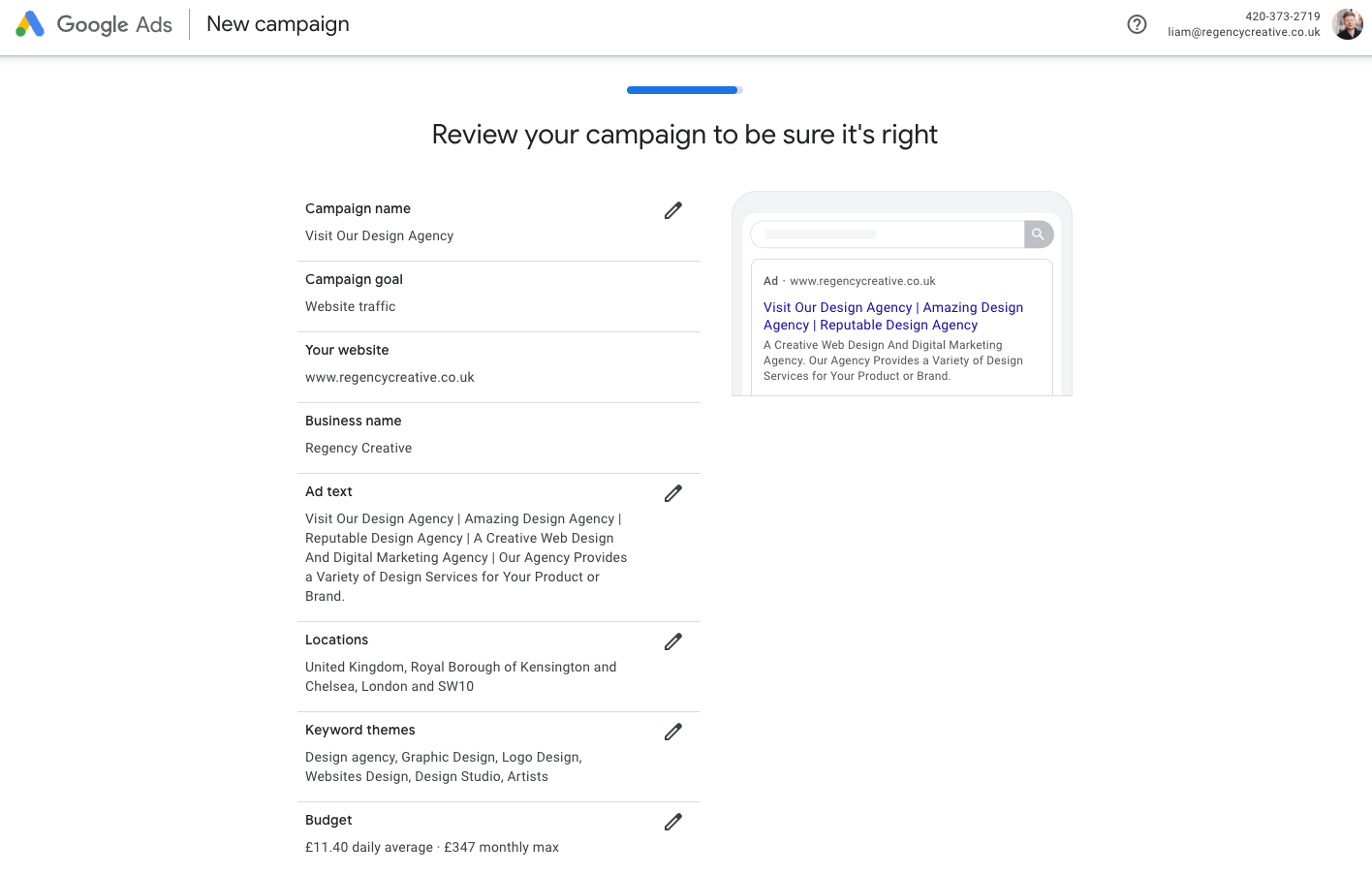
This is the creative part. It’s time to create your advertisement, develop the titles, and texts and set up your budget. Google offers helpful assistance with writing your advertisement and provides you with a preview box so you can see how your ad will look in the real world. Writing great ad copy comes down to one simple thing, knowing your audience. In the title and description of your ad, you need to connect with your audience, identify their pain points and convince them that you can help resolve that.
Set up your billing
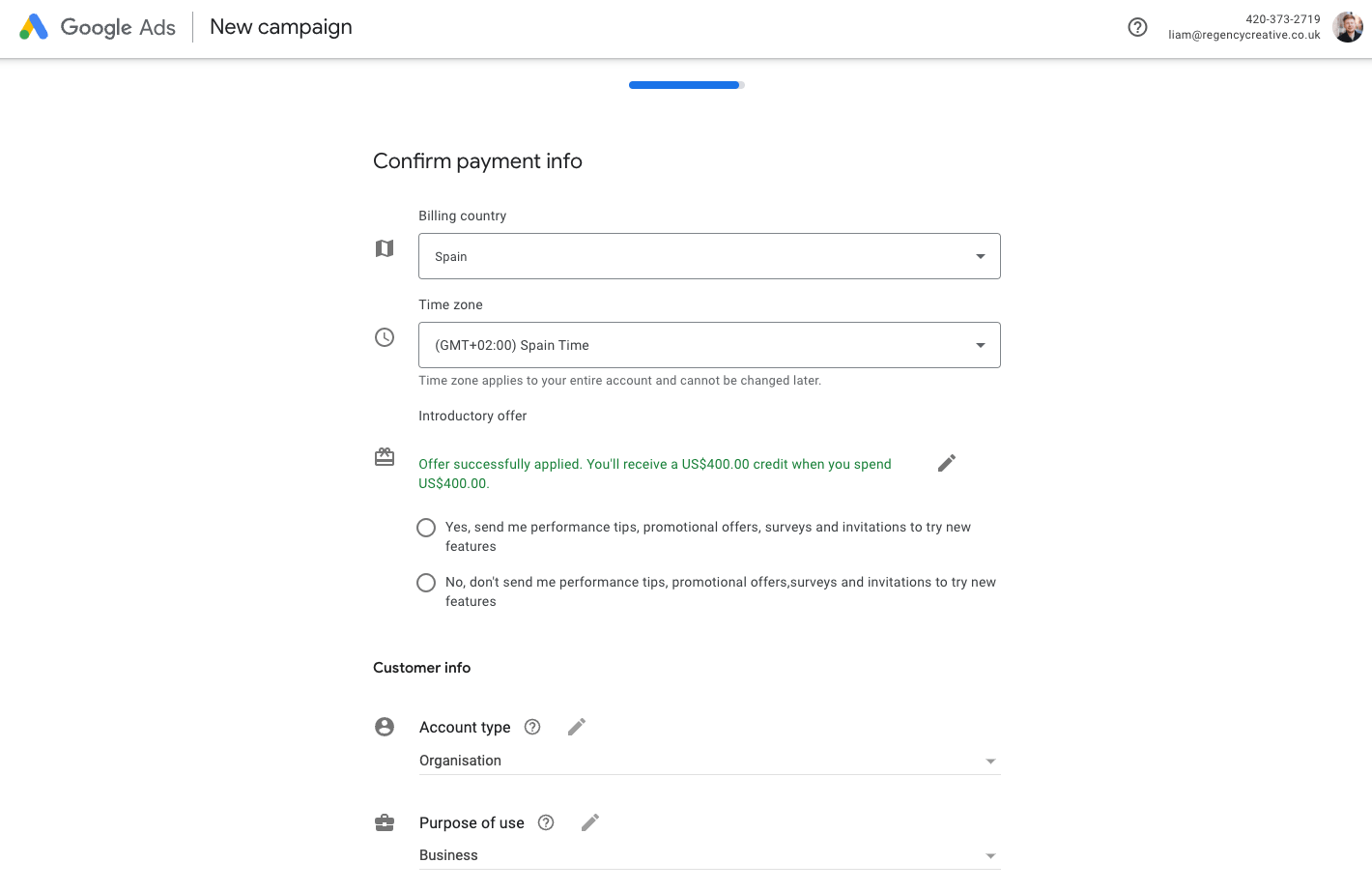
Now it’s mostly done, just to complete one simple part, the billing. Here you just want to put in your billing information and make sure to use any promotional code you might have.
Then you can click submit and voilà you have created your first google ad. Congrats!
Can I do Google Ads by myself?
That’s right. You may create a user account and put a new ad on your website which runs quickly. It’s possible for a business to appear in search engines around the country… perhaps in the entire world!
Creating the Google ad itself is easy and anyone could set one up in minutes, the hard part with Google ads is making them successful. HubSpot figures suggest that 97% of Google ads campaigns fail, which all falls down to poor setup, poor ads, and poor management. That’s why we always suggest going to experts. Google Ads can be a money-making machine and if you want to get the best results, you have to go to the best.
Final Thoughts
Google ads are a great way to grow your business in the short term and can provide great ROIs for your business. Setting up Google ads is really simple and you can have your first ad running in minutes. Google makes things as easy as possible and if you’re just throwing ads out there’s no need to go hiring a PPC management company. On the other hand, if you want to create ads that have high click-through rates, high conversions and are generating massive ROI for your business, we highly recommend you speak to professionals (like us here at Regency) today!